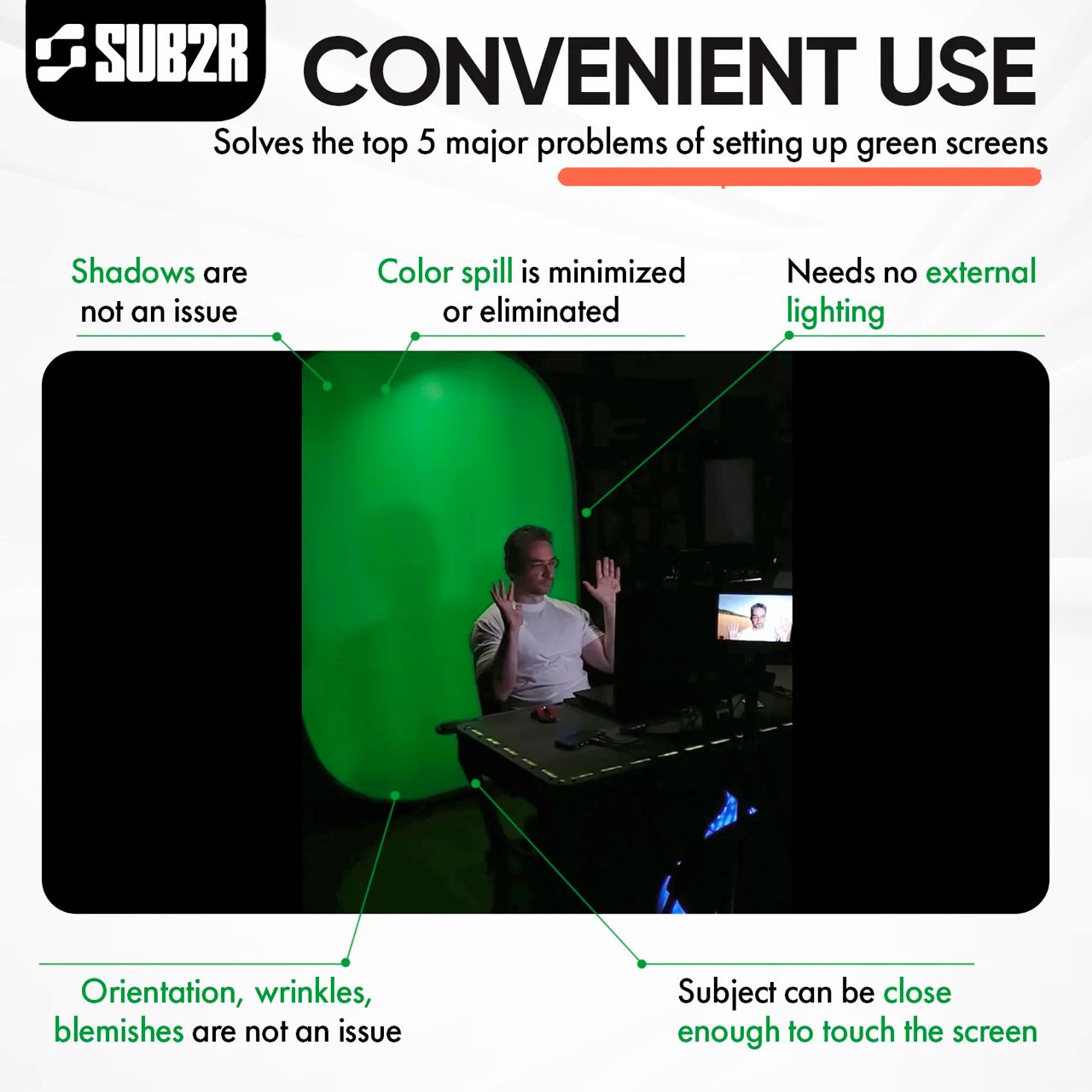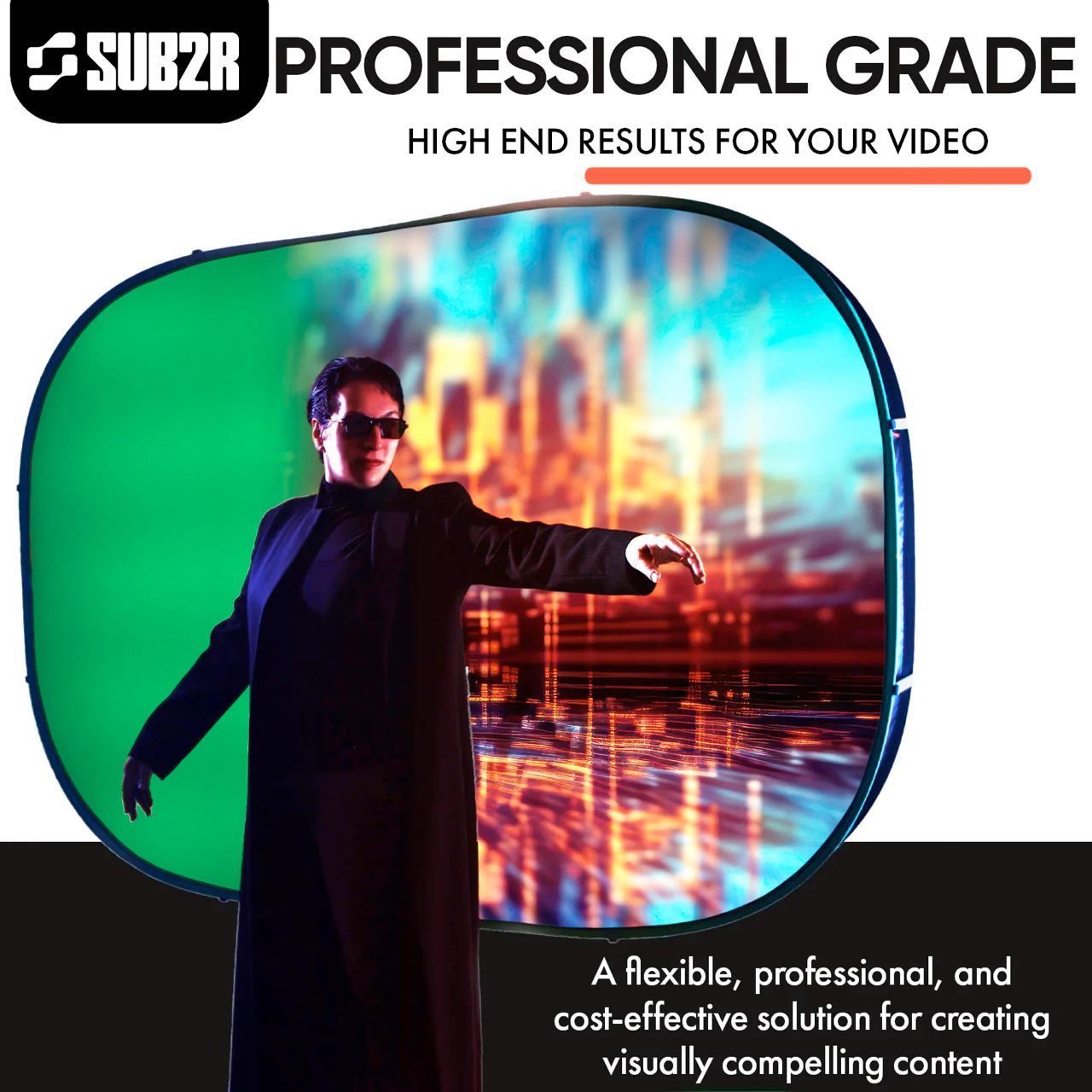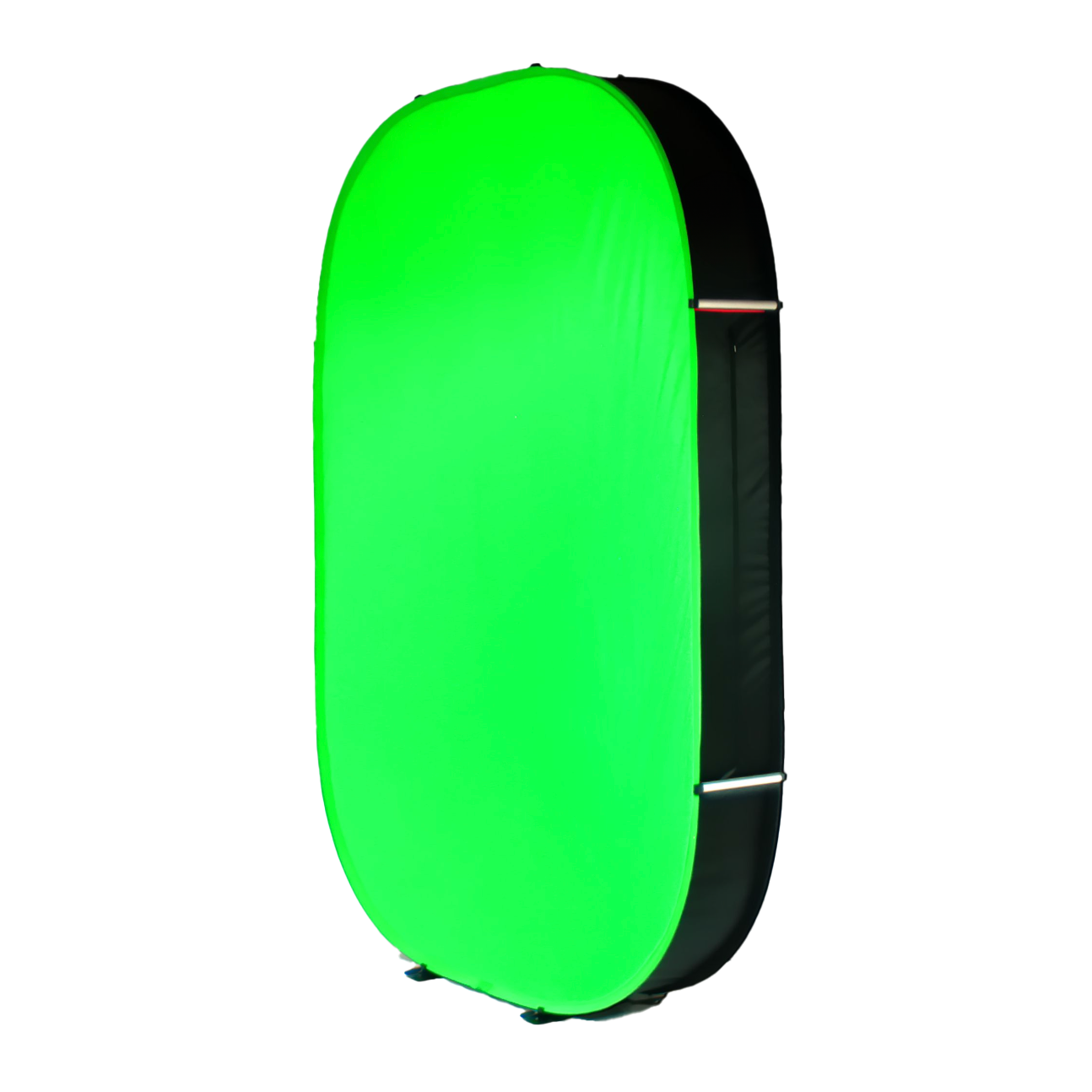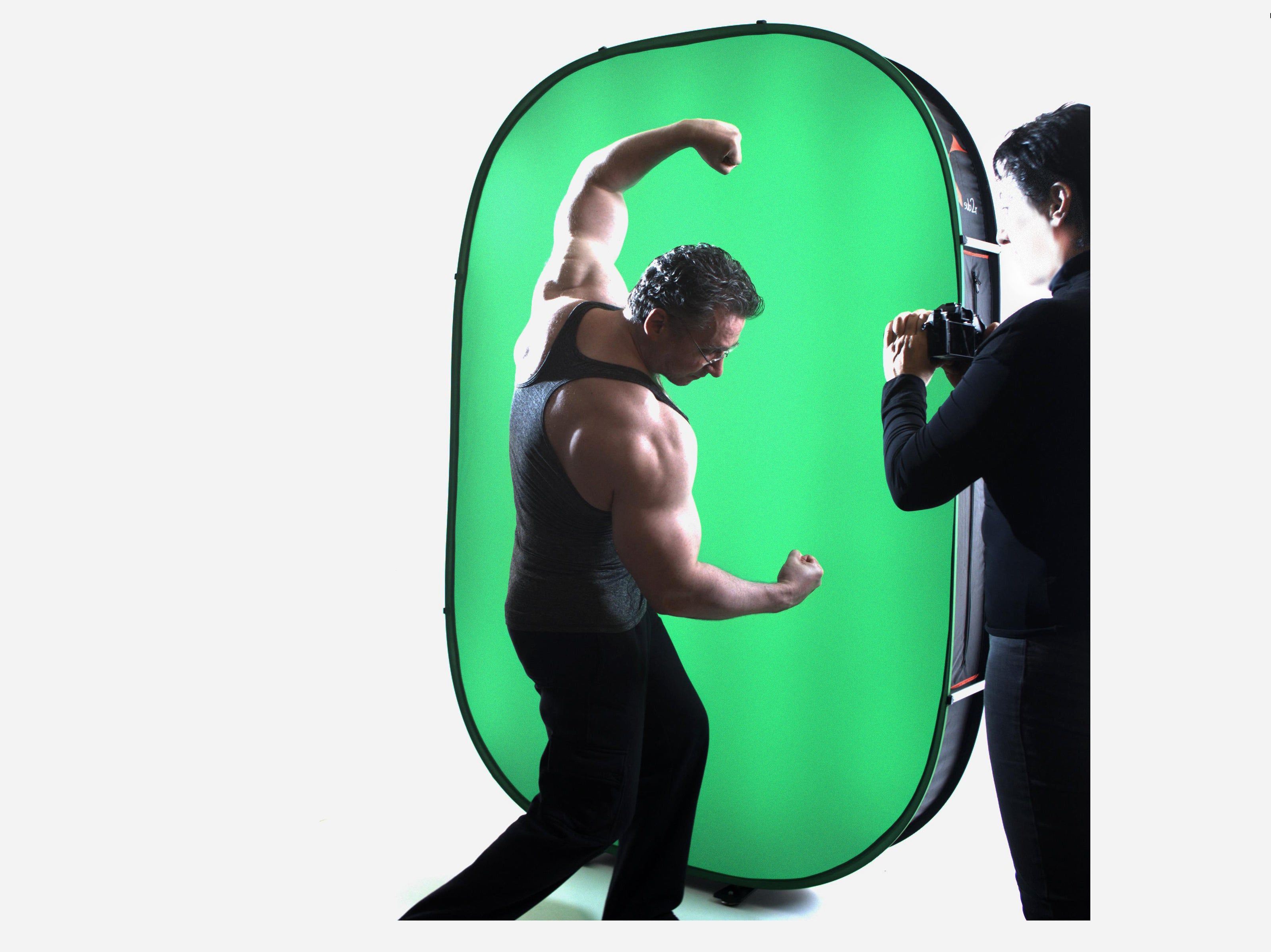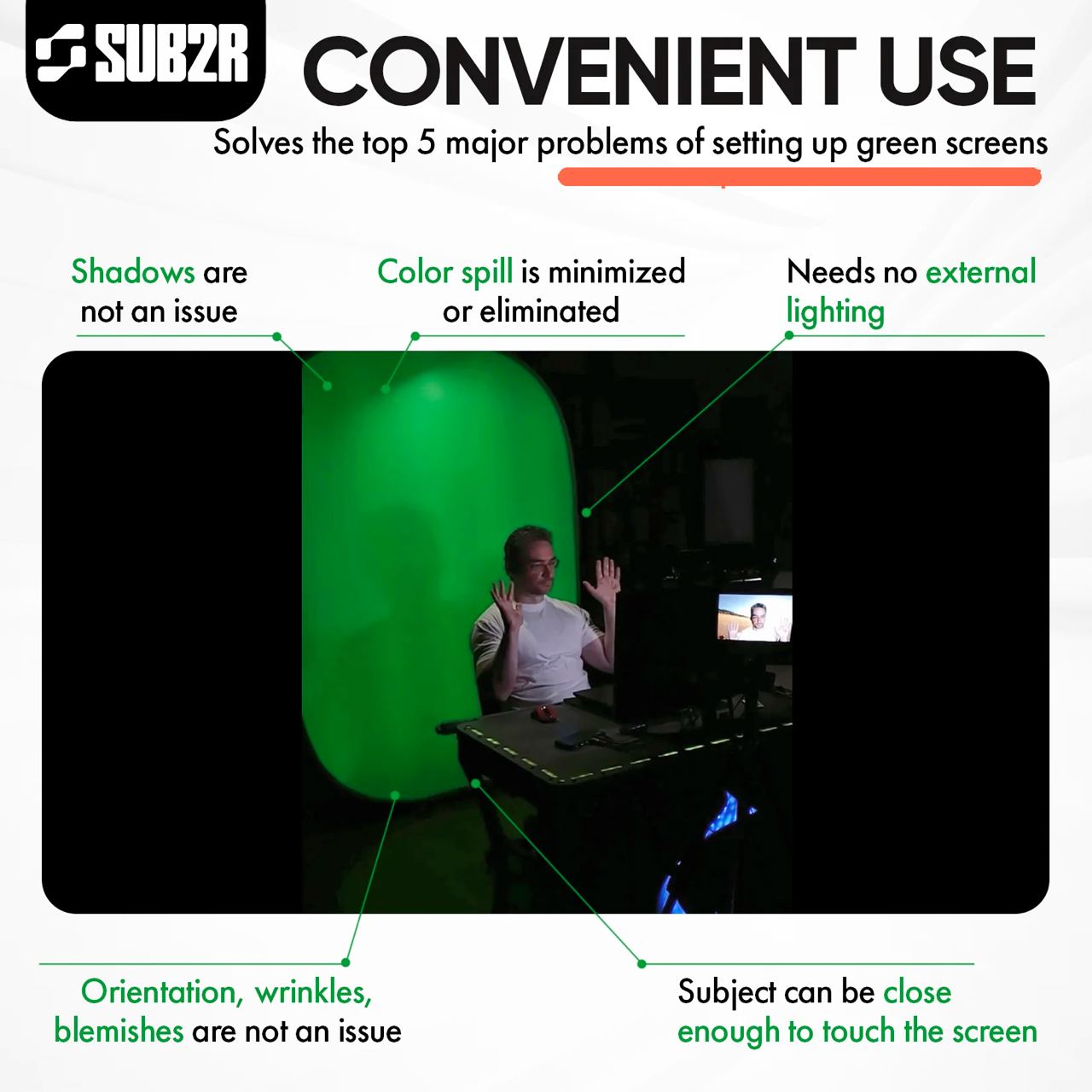


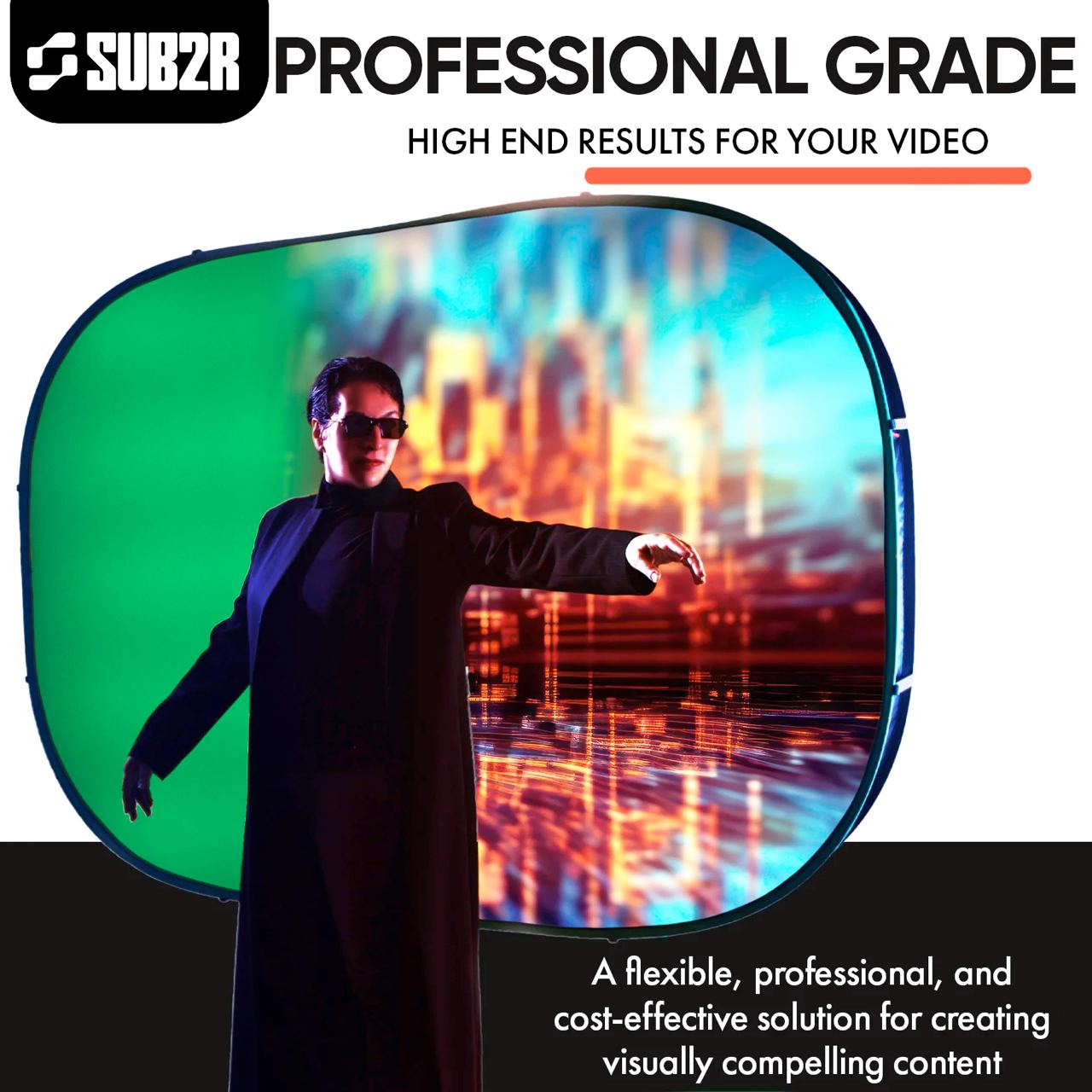

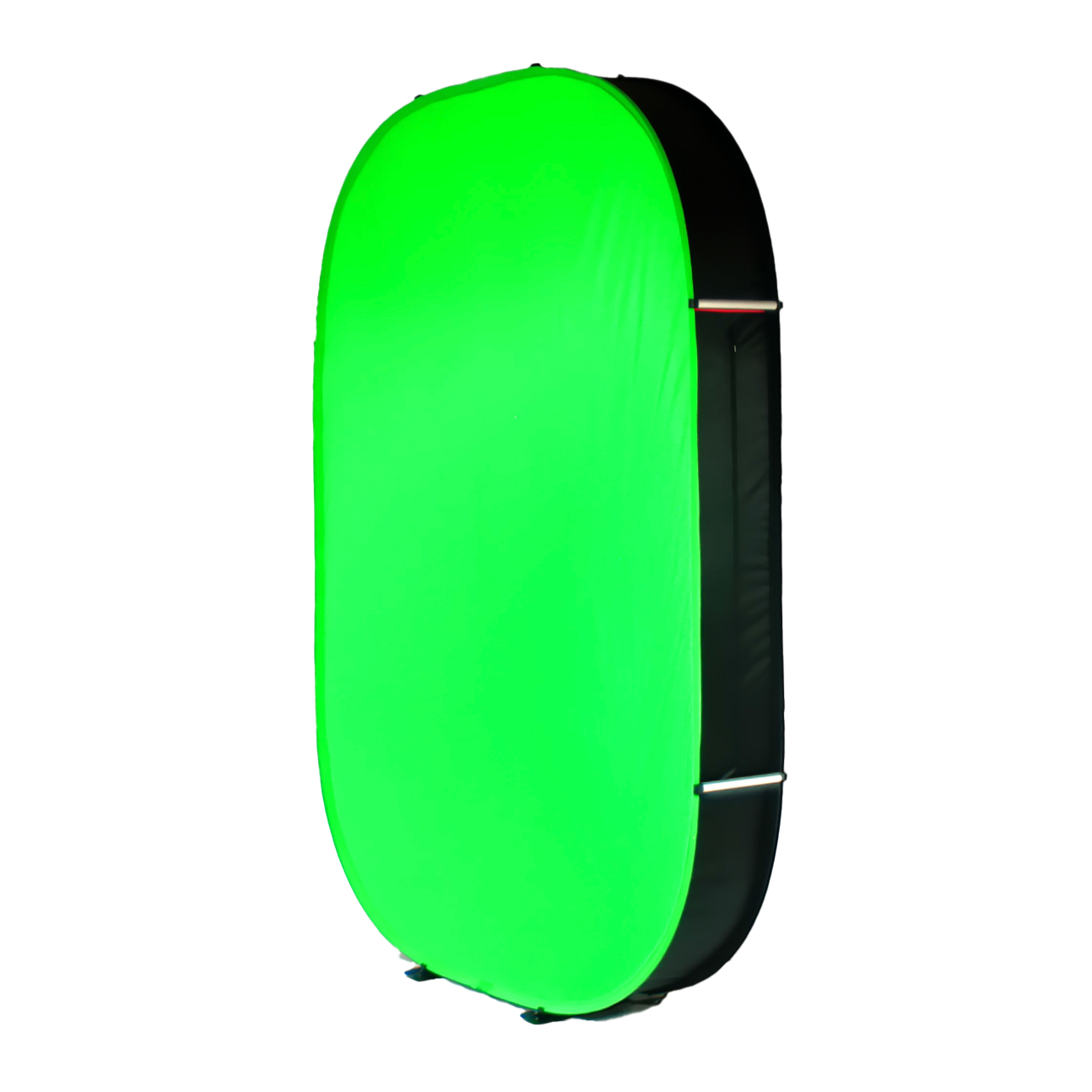



We empower you to do scenaries that you've never seen before
Makes using a green screen in ways never dreamed possible – on the beach, in a closet, on the ceiling, being held by a kid on a skate board
With the AGS you can break the constraints of traditional green screens
-
Works In Total Darkness
AGS need no dedicated lighting. Works on 5vDC wall adapter or USB 5vDC battery
-
No Distance Restrictions
Standard 5’ x 7’ size. Reduces the need for larger screens by reducing the distance needed between the subject and the screen. Use in any orientation, free standing or hanging on the wall
-
Take Everywhere Anywhere
With the AGS your creativity can finally run free. Take Everywhere Anywhere with a simple USB battery pack. In a closet, in the dark, on the ceiling, on a bicycle, on the beach, lurking outside a window, or opening a magical portal.
-
Wireless Remote
Wireless remote allows intensity control from the behind the camera in fine increments, presets, and memorized intensity settings for dialing in the perfect green screen.
ABOUT
The Details
About
AGS is a revolutionary patented technology engineered specifically for the most challenging environments of space and lighting in that it fundamentally changes the way green screens are set up. It solves the top 5 major problems of setting up green screens.
The AGS uses a patented technology which makes the green screen self-illuminating. This eliminates the need dedicated lights and the problems they cause.
+ Self illuminated – needs no external lighting
+ Subject can be close enough to touch the screen
+ Shadows are not an issue
+ Orientation, wrinkles, blemishes are not an issue
+ Color spill is minimized or eliminated
+ Works in any Orientation
+ Sets up in minutes
+ Greater control for perfect visual effects.
Specs
What's Included
+ AGS
+ 8 Batons
+ 2 Feet
+ 4 adjustable levelers
+ Self-adhesive pad for floor protection
+ 4 integrated hang loops (2 Top / 2 Side)
+ 1 inline Controller
+ 1 USB power cord
+ 1 120v AC to 5vDC USB power adapter
+ RF remote
+ 24v remote control battery
+ Stuff bag
+ Carrying case
+ Instruction card
Is the AGS easy to set up
Yes. We can set it up in under 5 minutes.
WARNING the AGS has a spring frame and will pop open. Make sure you have sufficient room to open the AGS safely. (8 x 8 feet / 3 x 3 meters). DO NOT open near anything that is fragile, could be damaged or knocked over, children or pets.
1. Remove the AGS from the carrying bag.
2. Start to unfold the screen. It will reach a point where it will pop open.
3. Remove the Batons from the separate bag.
4. On the side of the AGS are 8 red lines. Attach one Baton at each red line. The locking side attaches first to the back frame (black side). The open notch end attaches to the front frame (green side). Make sure the frame is fully inserted into notches on the ends of the Batons.
5. Attach the Legs to the two bottom Batons. They snap on. 6. Close the zippers.
7. Stand the AGS up. The adjustable Feet screw into the Legs which can help to balance the AGS. The Legs can be slid forward or backward to add more stability.
8. Attach the Power Plug on the AGS to the Inline Controller.
9. Attach the USB Power Cord to the Inline Controller.
10. Attach the USB Power Cord to the AC Power Adapter.
11. Install the Battery into the Wireless Remote.
12. Press the Power button on the Wireless Remote.
Your AGS is now ready to use!
How to adjust the AGS
The AGS is counter intuitive. With a traditional green screen lit externally, you need a lot of light on the green screen. With the AGS it is the exact opposite. Reason is that CMOS image sensors (digital cameras) are extremely sensitive to green, especially when the green is a light source.
Practice first. We recommend properly setting light on your subject first and ignore the AGS. Don’t worry about visible shadows or areas that don’t appear bright enough. Then run the video through your chroma key application, turning down the AGS intensity until the background begins to shimmer or break up, then turn it up a few notches. Often times the screen will not appear to be ON to the human eye, but it will be working perfectly with the chroma key.
There are a lot of increments between the fixed settings. The up/down arrow can take a minute or more to cycle from full on to full off. Once you find a setting you like, you can press and hold the M button. When the screen blinks 3 times, that setting will now be saved as M.
How to fold up the AGS
Don’t get frustrated - it takes practice. Forcing the frame may bend or damage it, which is not covered by the warranty.
1. Unplug The AGS AC Power Adapter.
2. Unplug Power From The Inline Controller To The AGS
3. Unzip Both Sides
4. Remove The Batons From The AGS
5. Place All Items Safely Into The Bag
6. Follow These Instructions.
How to stage an AGS
Because the AGS is self-illuminating, there is no need for dedicated green screen lights and the traditional space between the green screen and the subject you would normally need. Compose your scene, light your subject and then place AGS where you need it. Adjust the AGS to the lowest setting that achieves a good background for your chroma key to use.
You can place it directly behind the subject. The AGS is free standing and also has hang loops to make it easy to attach to a wall either vertically or horizontally. The AGS is light enough to hand hold and carry fully assembled. Being either AC or battery powered (not included), the AGS can go anywhere and be placed almost anywhere you need it to be for that perfect shot.
What applications is the AGS suitable for
The AGS Active Green Screen is great for video conferencing, streaming, content creation, online teaching, and any situation where you want to improve the visual quality of your videos.
Warranty
We provide limited warranty for our products against defects in materials and workmanship. If the product fails during the warranty period, we will repair or replace it at no cost to the original purchaser. To learn more about our warranty terms, please click on the following link.
Note: The warranty does not cover damage caused by misuse, abuse, negligence, accidents, or unauthorized repairs or modifications. Proof of purchase is required for warranty claims.
How can I track my order
Upon order completion, you will receive an confirmation email with your order details. You will receive a shipment confirmation and tracking number via email once your package has been prepared for shipment as well.
Refund Policy
We offer a 100% unconditional money-back guarantee within fourteen (14) days of the date of delivery to the customer. If you are the original purchaser of the Product and you are not satisfied with this Product for any reason, you may return it in its original condition and in its original packaging within fourteen (14) days of the confirmation of delivery and receive a full refund. Return shipping fees remain the customer’s responsibility.